Since its 2014 launch, Microsoft Power BI has – arguably – been the preferred cloud-based SaaS data analytics and business intelligence (BI) solution for businesses worldwide because of its ability to:
- Assist businesses in creating a data-driven culture
- Enable improved access to greater volumes of information for more people
- Empower organizations to gain never-before-seen insights
Originally designed for non-technical users, the Microsoft Power BI solution can be accessed on any mobile device, is supported on any web browser, and does not require any technical/ analyst support. It allows users to access their visual data sources in a matter of minutes, helping in the customization, analysis and visualization of this data. Its actual impact, however, is observed when it is implemented for end users in how it accelerates changes in how people access, use, manage, store and share business data.
Access to critical data – once the privilege of IT and data professionals – is now reaching business professionals too, thanks to the inclusion Microsoft Power BI is providing.
How is Microsoft Power BI enabling democratization of data?
This inclusion is the cornerstone of democracy – of all kinds, and even more so in today’s digital era where data-driven insights are the real source of power. Forbes defines data democratization as ‘Everybody having access to data; there being no gatekeepers that create a bottleneck at the gateway to the data; and having an easy way for people to understand the data so that they can use it to expedite decision making and uncover opportunities.’ No surprise that democratization of data is also called ‘citizen access to data.’
I’ve mentioned earlier in this blog how the Microsoft Power BI solution – developed originally for non-technical users – is now empowering a broad range of contributors; right from IT and data professionals to the sales, marketing and finance team members of an organization. The solution’s Q&A feature, particularly, is proving to be a key enabler in democratizing the business analyst function/ role.
What can the Microsoft Power BI Q&A feature do for you?
Power BI brings all your data together to give you the ability to view – and monitor – everything in a single pane. Live Power BI dashboards show you visualizations and KPIs from data that is present on-premises and in the cloud. No matter where the data is uploaded from and through what instrument (could be an Excel file or a Power BI report), the solution keep its live and up-to-date.
You can ask the system real-world questions and without visiting the dashboard, have the system answer the query for you. Irrespective of whether you know the underlying data source or the data structure, the system will pull and compile the relevant data for you.
An outstanding aspect of the Power BI Q&A feature is its ability to suggest questions for you to ask from the system based on what it understands from the data, followed by recommending optimal visuals.
Through a Power BI-driven opportunity dashboard (like the one depicted in the figure below), you can ask the system to perform trend analyses of deals (which the system can do of its own accord too). For instance, it can help you know which of your opportunities has the highest likelihood of slipping out in the current quarter.
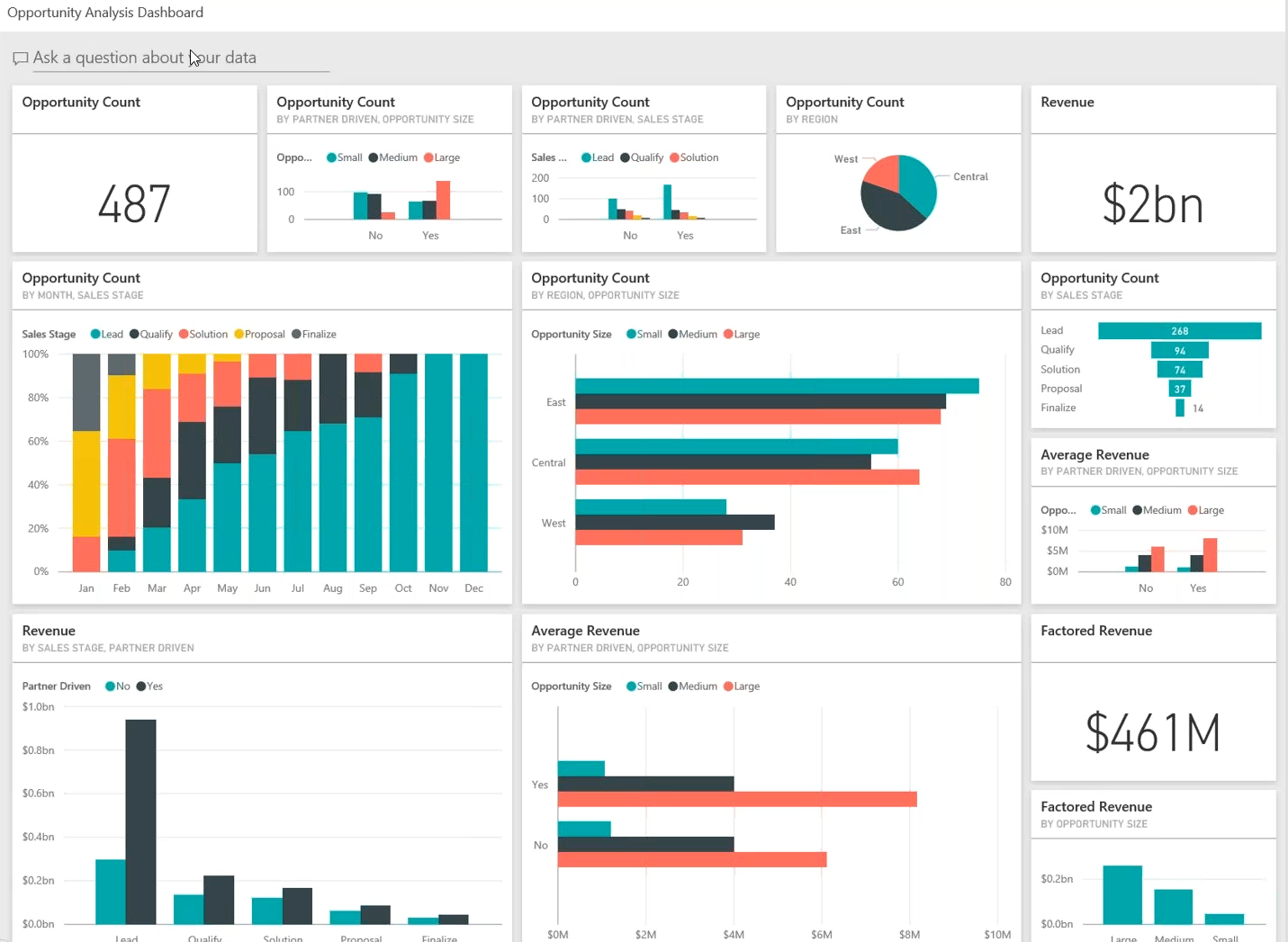
A higher propensity and confidence towards such system-pulled forecasts is increasingly being observed, primarily because the Power BI Q&A feature is helping take some of the emotion out of decisions by letting the system serve up these insights in real-time.
Are you interested in leveraging the pre-emptive and proactive benefits that Microsoft Power BI offers? To learn how your entire workforce can get direct access to specific data insights through Power BI, write to us at us-marketing@columbusglobal.com.
