If you are still navigating your way around Microsoft Dynamics AX for business operations, it is high time you shift to cloud ERP. In this era of the cloud revolution, you might be foregoing valuable business opportunities by still sticking to an on-premise ERP. The latest cloud ERP, Microsoft Dynamics 365 for Finance and Operations, offers excellent benefits that are way better than Dynamics AX.
Moving to Dynamics 365 offers operational, financial, and technological advantages. You would no longer need to worry about hardware and infrastructure requirements. The cloud ERP reduces costs, saves time, and comes with a better purchase model. These significant advantages of Dynamics 365 and the obsoleteness of Dynamics AX makes the need for the upgrade urgent. Hence, it is smart to consider a shift to the cloud sooner than later.
While upgrading your ERP is crucial, it is even more essential to carry this process in a way that your business operations get the least affected. If you have decided to replace your Dynamic AX with newer and better Microsoft Dynamics 365, you need the support of a professional service provider who can conduct this upgrade seamlessly.
Efficiently shifting to Microsoft Dynamics 365 ERP would involve multiple technical steps. The process also includes testing and analysis of various aspects of the ERP. The following infographic would give you an overview of the Dynamics AX to Dynamics 365 upgrade process.
Here is a step-by-step process for implementing Microsoft Dynamics 365
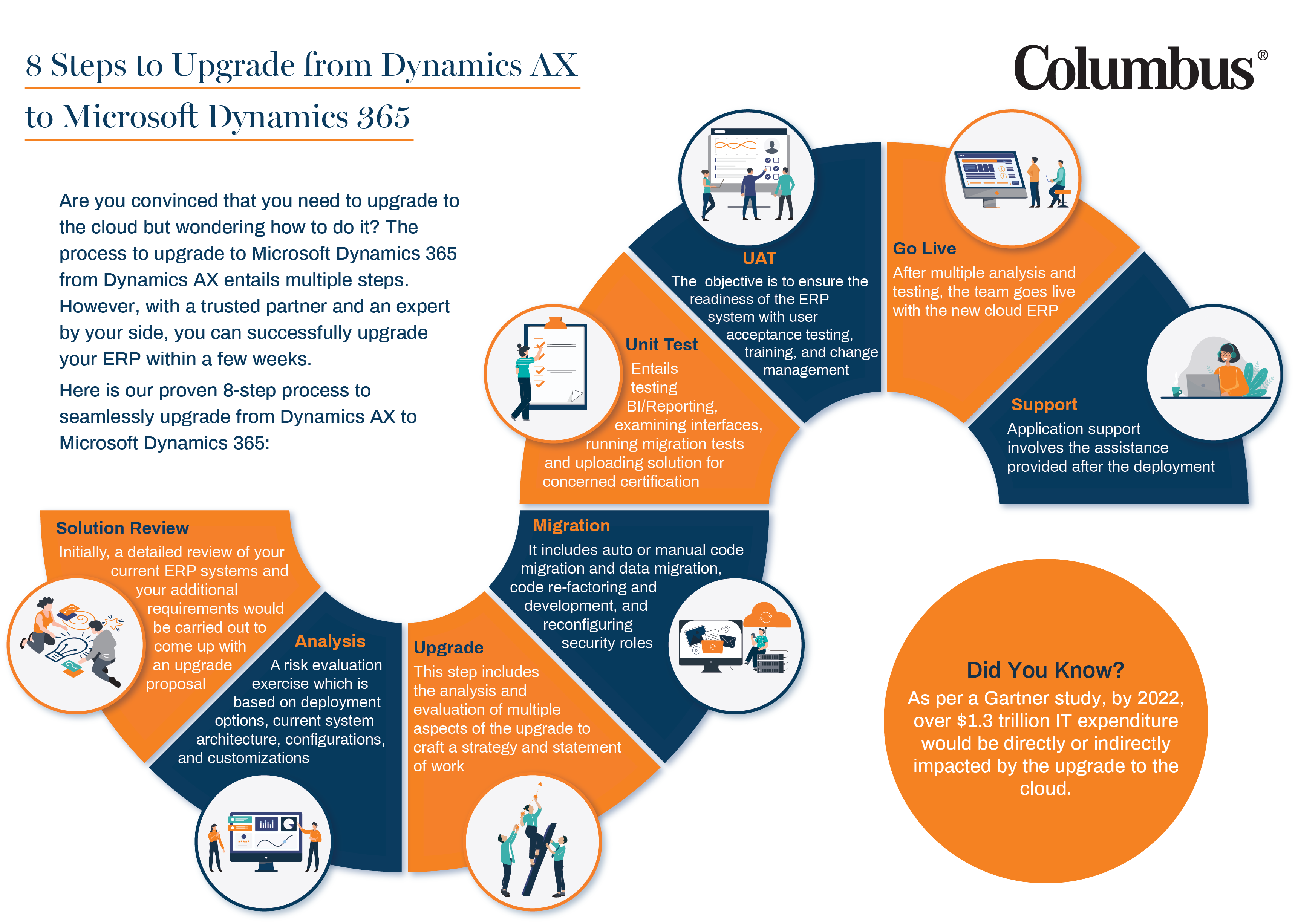
1. Review the solution and its specifications
Typically, the upgrade process starts with a review of the existing ERP system. A review is crucial as it helps the deployment team ascertain the requirements for upgrade accurately. The initial step would entail an assessment of the on-prem ERP system and the ISVs connected to it. Also, it would include license transition, budgetary planning, and functional and technical recommendations. At the end of the process, the implementation team would come up with an upgrade proposal.
2. Analyze and evaluate the upgrade options
To carry out a risk evaluation for the upgrade, the team examines the deployment options for the cloud ERP and analyzes system and architecture configuration, customizations, and interfaces required. This objective of this process is to determine options for implementation and risks involved with those options.
3. Upgrade multiple aspects of the solution
This process starts with an analysis of code, data, customizations, and interfaces. The deployment team also assesses the interfaces, BI/Reporting, and security roles. Ideally, this process should yield a comprehensive strategy and statement of work that guides further the upgrade process.
4. Initiate the Migration Process
After the complete analysis and evaluation of the options, the auto or manual code migration and data migration are performed. Additionally, the deployment team would also carry out code re-factoring and development and security roles reconfiguration.
5. Testing & quality assurance
At this juncture, the team would upgrade the interfaces and BI/Reporting. To check the functionality of the interfaces and other components of the solution, the team would run migration tests. At this point, the solution is uploaded for certification.
6. Test the functionality
Next, the implementation team would test the readiness of the system with user acceptance testing. Also, training is conducted for employees to learn to use the system for their respective job functions. The team will also handle change management.
7. Go Live with solution
Once the analysis and testing are done successfully, the servicer would go live with the new cloud ERP, Microsoft Dynamics 365 Finance, and Operations.
8. Post Implementation Support
You may need assistance even after the implementation, and servicers provide this application support to help you resolve issues from time to time.
The above procedure would typically take eight weeks. The time of implementation would also depend on your service provider. A right service provider would not only offer you expertise but would also take your business needs into account and customize the ERP accordingly.
Columbus is a trusted partner for Microsoft Dynamics 365 ERP consulting services with an expert team and an excellent track record in this industry. Our expertise will ensure a hassle-free upgrade to Microsoft Dynamics 365.
Want to know more about the upgrade process? Then download our E-book "Road to digital transformation – Journey from Dynamics AX to Microsoft Dynamics 365" which will guide you on how to migrate to the cloud & seamlessly integrate all critical business functions & manage them from one single place.
500x500-close.jpg?width=100&name=TBJ_small-(1)500x500-close.jpg)