Why do you need to retain data?
In any business, data is a valuable asset. Data not only provides us inputs for decision-making but also stands testament to many business milestones and is required for compliance. However, retaining data to ensure business continuity and information access can be a challenge. Many companies may not be aware, but Microsoft has a limited retention period for your Office 365 data due to the Shared Responsibility Model.
It means, while Microsoft takes care of managing the global infrastructure, security, and industry regulations, the responsibility of maintaining the data backups lies with your organization.
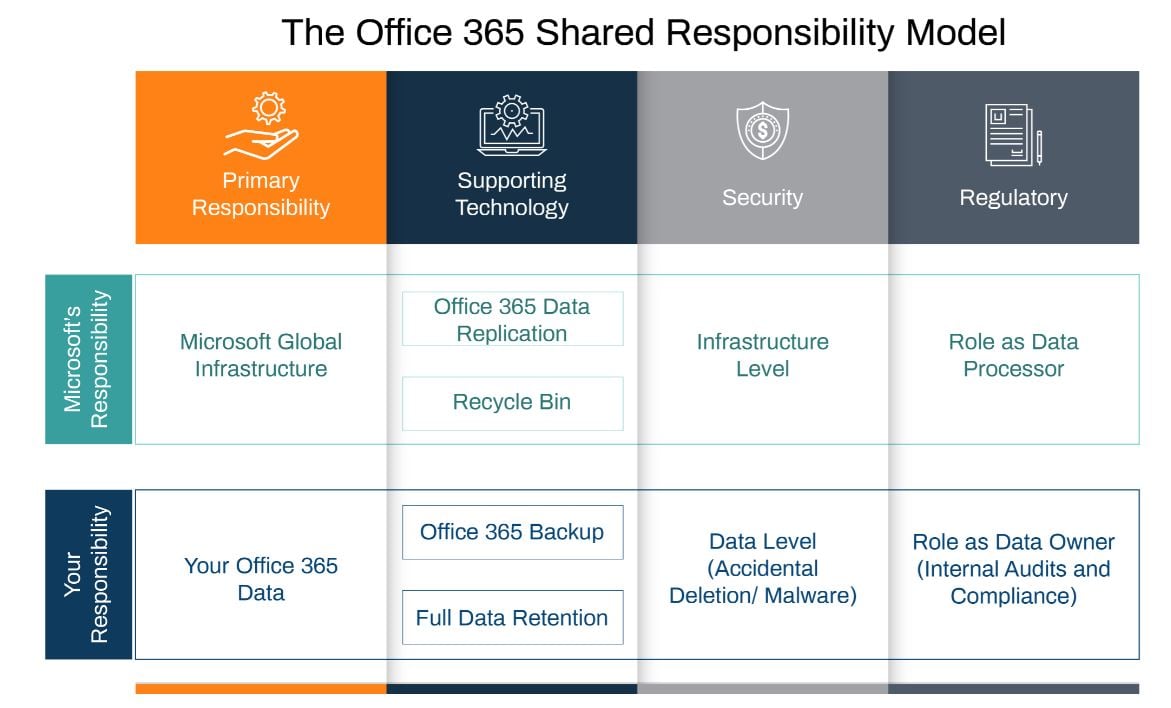
Data loss is painful
While Microsoft offers 30-90 days’ retention period for Office 365 users, you won’t be able to access emails, documents, calendars, and other essential contact information on the Microsoft servers once it is deleted.
However, the business risks associated with accidental deletion of critical data, cyberattacks, device thefts, hardware failures, and employee departures cannot be ignored.
What if you need to retain your data for a more extended period? What if you need control and access to your historical Office 365 data? How do you cope with business continuity in case of a compromise?
How to overcome data loss?
The best way to overcome the risk that loss of data can pose for your business is by reaching out to a company like Columbus, who can help you mitigate this problem with Office 365 Cloud backup solutions.
Here’s what we do:
- The Columbus Cloud-based Backup for Office 365 Service backups, retains, and recovers your SharePoint, Exchange, Teams, OneDrive, and Outlook data in the Cloud for up to 10 years
- As the data owner, you will always remain compliant with corporate, legal, and industry regulations
- Columbus secures your Office 365 data in an ISAE3402 type II and ISO 27001 ISMS-certified SOC 2 data center
- Select the location and country of the backup data center based on your regional data protection policies and compliance regulations, such as GDPR
- Our 24/7/365 Service Desk feature also provides seamless communication with your employees in case you need data restoration
Benefits of Office 365 Cloud Backup with Columbus
Automated backup
Our use of proven Veeam technology and automated management ensure seamless backups and reliable as-a-service restoration.
On-demand storage
Backup, retain, and recover your Microsoft Office 365 data from ISO-certified data centers securely for up to 10 years.
Compliance adherence
Meet corporate, legal, industry regulations, and compliance mandates by leveraging the power of Cloud platforms.
