Organizations that have not yet moved to the Cloud are concerned about security and accessibility. The bigger issue—and one that isn't as obvious as the other two—is a lack of clarity about the ownership costs of on-premises versus the cloud.
We'll look at both the obvious and hidden total costs of ownership-on-premises and cloud-based solutions in this blog. Our goal is to:
- Equip you with the necessary insights into the cost of cloud vs. on-premises to make a well-informed decision
- Help you gain a competitive edge through scaled-up innovation and growth
The iceberg image below illustrates a comparative analysis of the complexities involved in implementing an on-premises system versus a Cloud-based one:
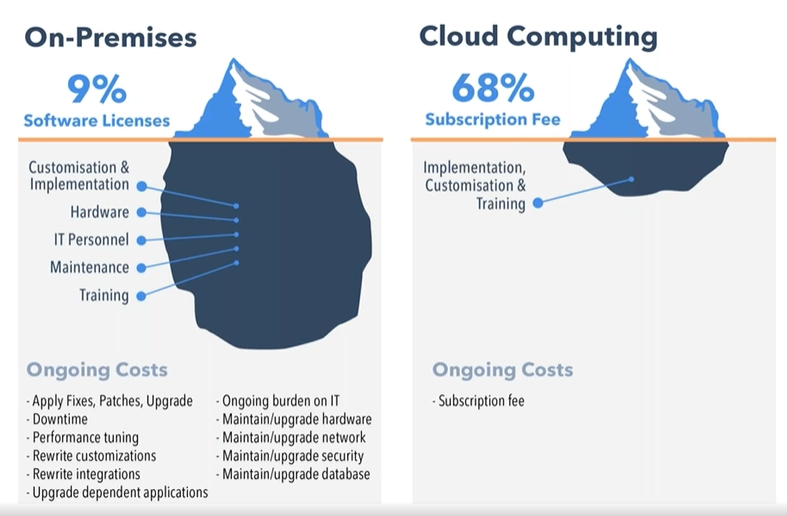
Source: https://www.peoplehr.com/blog/2015/06/12/saas-vs-on-premise-hr-systems-pros-cons-hidden-costs/
Cost comparison between cloud-based solutions and on-premises infrastructure:
- Setting up and implementation
a. Traditional on-premises software:
• Involves both software and hardware expenses, which drive up cost of on premises software
• On-premises costs are expensive since it requires upgrades and maintenance
• On-premises can cost nearly a million dollar to install, implement. Another side effect, is wastage of valuable resources
b. Cloud-based software:
• No hardware or software purchase is required. On-premises can cost nearly a million dollar to install, implement. Another side effect, is wastage of valuable resources On-premises can cost nearly a million dollar to install, implement. Another side effect, is wastage of valuable resources
• Cloud services providers handle infrastructure- and upgrades-related costs. Upgrades happen seamlessly over a weekend or during off-business hours
• Subscribers of the cloud have the flexibility to start, end or modify subscriptions according to their needs compared to on-premises solutions - Cloud vs. On-Premises Security- breaches and integration
a. Traditional on-premises software:
• Close proximity of servers’ compromises on-premises security
• Legacy data centers are threatened because of outdated security measures and software, leaving on-premises software open to attacks
• Integration is complicated, laborious and requires meeting many parameters-based criteria to obtain accurate results
b. Cloud-based software:
• Cloud security is better when compared to on-premises. Since, physical data breaches due to negligent employees are less likely to happen since data is stored on the Cloud
• Cloud service providers invest in cloud security protocol and software to prevent data breached and cyberattacks
• Computing to the cloud comes with several built-in functionalities to support quick and seamless integrations - Scalability
a. Traditional on-premises software:
• Being bound by limited physical space to accommodate hardware adds up the costs of maintaining an on-premises software
• Handling of new infrastructure needs a larger workforce. This means hiring new employees which is an additional cost for a company
b. Cloud-based software:
• Cost of maintaining cloud-based software is economical in the long run since physical space constraints do not apply in this case
• Cloud based service providers offer technical support (setting up plus maintenance)—in comparison to on-premises systems—so there is no additional cost on that score
Measurable success
"If you can't measure it, you can't improve it." – Peter Drucker, Eminent management consultant
To gauge whether you should (or should not) migrate to the Cloud, you need full visibility into your metrics. If you choose to stay with a traditional on-premises system, you are likely to endure unexpected expenditures related to maintenance, support, hardware and software (to meet unplanned requirements).

Source: Aberdeen Group studies
Migrating to the Cloud not only allows your business to lessen capital outlay and operating costs, but it also provides reliability and scalability.
With technology evolving even as this piece was being written, the Cloud is proving to be the most viable option for businesses of all sizes across industries from a flexibility, enhanced security, and significant cost and time savings perspective.
At Columbus, we have been helping organizations make the journey to the Cloud for more than three decades. We specialize in offering the best packaged solution to organizations depending on their unique needs. Please write to us to learn more at marketingteam@columbusglobal.com.
