Having been involved with ERP over a number of years from a customer perspective, I’ve seen how the right ERP solution can help transform the way a business performs and brings all the relevant data and processes together under ‘one roof’.
In today’s post, I’ll be discussing the importance of a CRM ERP integration and how it can help you achieve customer value.
The evolution of ERP software
Over the years, ERP solutions have evolved to cover more and more business elements. The debate still exists regarding ‘best of breed’ solutions vs one all-encompassing solution.
But, as businesses have become more complex, the challenge of adapting your existing solution to meet those increased complexities and drive value has become more difficult. Especially when compared with other add-on solutions particularly in areas such as customer experience and value rather than simply continually trying to modify the core solution.
Where ERP and CRM converge
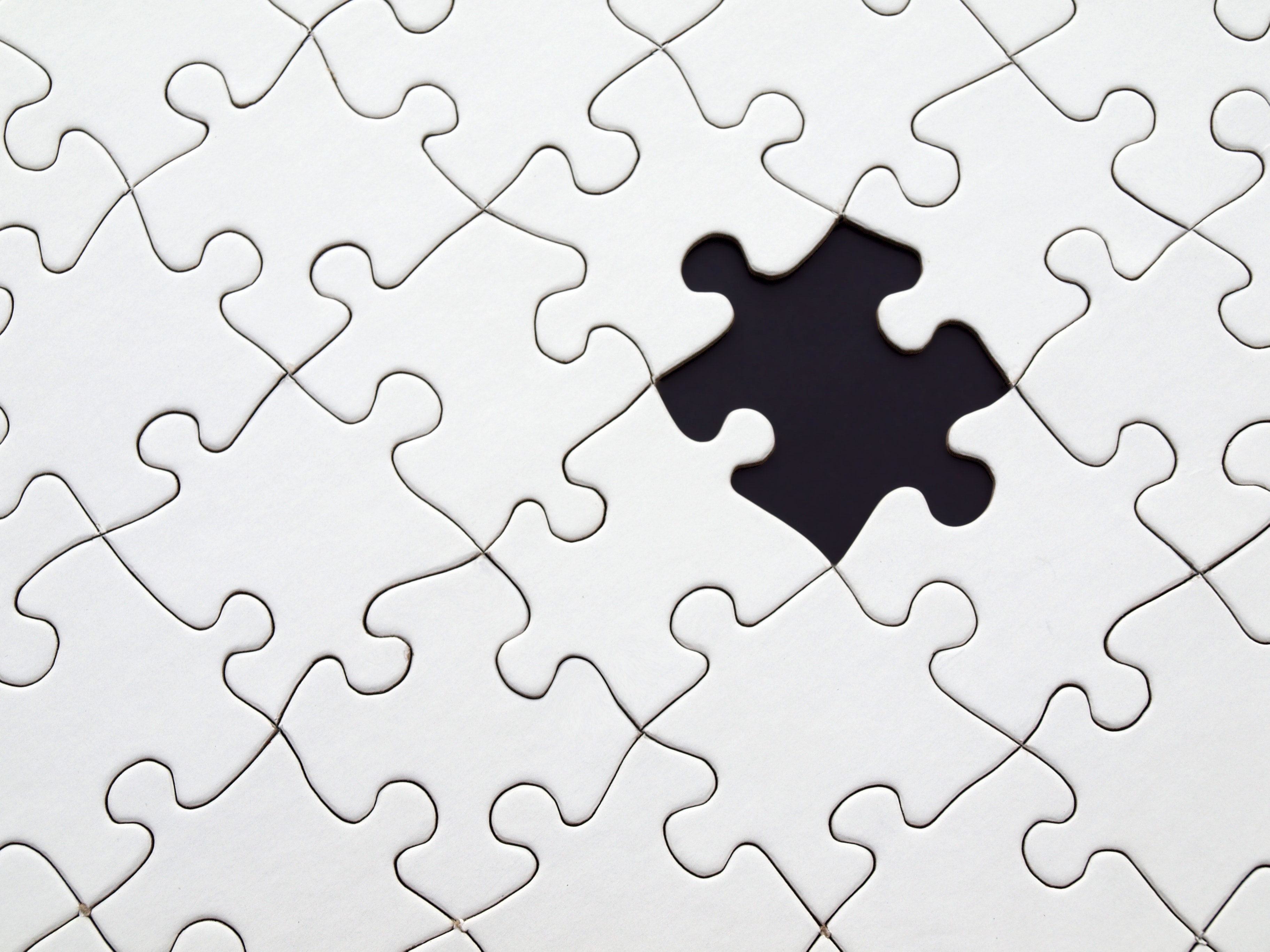
Elements of CRM elements have traditionally sat as a component in ERP systems. So, ERP software covers a part of CRM software, but their approaches are different.
ERP is very focused on detailed processes and transactions to drive repeatable and efficient ways of working to manage costs (and therefore profits). CRM solutions, on the other hand, concentrate on managing client relationships throughout the engagement cycle.
From initiation to after-sale service and support to increase opportunities, a CRM system can contribute to profits using a framework that can be triggered by different events and configured to meet specific needs.
CRM systems too have evolved…
CRM solutions now extend beyond just sales and marketing - they also include customer service, field service and professional services. They have become a true suite of Customer Engagement (CE) tools in their own right.
Now it’s no longer a case of purely trying to extend the capability of your ERP solution to meet specific needs. It’s now a case of where a CE solution can complement, optimise and work alongside your ERP solution to deliver true customer value and experience, drive additional business, and manage that business delivery effectively.
But challenges still exist
Operating in silos can result in missed opportunities to capture and share relevant information across a business. This often results in knowledge gaps that can impact business operations.
It is key that the solutions are integrated to enable the right efficiency gains to be achieved and create the right return on investment.
Why is having a CRM ERP integration so important?

Traditionally, a CRM solution focused on sales and marketing helps manage the front-end data and oversees customer and contact information. Having intuitive connections focused on promoting the business and enabling enhanced customer service helps businesses:
- Manage prospects and customers
- Manage contacts and potential deals
- Supports upsell opportunities and sales pitches all the way from initial lead through to the deal closure
With the extension of CRM solutions into wider aspects of customer engagement, these same principles can be applied across a wider suite of applications. This follows a framework that can be easily adapted rather than being more prescriptive, to help maximise opportunities.
An ERP solution focuses mainly on managing back-end data - usually once a deal or opportunity has been closed or an order agreed - and operates transactionally to support delivery of the service or product agreed. This is via well-defined processes which have been organised to optimise the efficiency of that delivery process.
Since CE solutions and ERP solutions may have separate databases, these need to be synchronised to avoid any duplication of effort and unlock key information to the wider business.
On top of the synchronisation, what other benefits come from an effective integration?
A 360-degree view of your customers
Your CRM solution will already provide a full view of your customers, but with an effective integration with ERP, your in-depth understanding goes even further. Having full visibility of not just deals, proposals or service history, but also financial data and order/sales history, you can capture a true complete view of client needs, including:
- Buying habits
- Order history
- Preferences
This data can support tailored promotions and activities to boost customer satisfaction and experience, increasing the chance of successfully closing deals or opening future opportunities. This entire process would be more complicated and cumbersome if the two systems weren’t integrated.
Rapid access to relevant information when you need it
Having an effective integration ensures that relevant employees can access information within a single solution rather than having to flick backwards and forwards between multiple solutions or ask colleagues to get access to all the necessary data.
For example, for a customer service representative, the ability to access a historical order without the need to go into a separate ERP solution provides a seamless view and rapid information feedback. This can only enhance internal productivity, process efficiency and the customer experience.
In addition, by applying the same rules in both ERP and CRM, any changes and additions in either system are automatically reflected in the other, This ensures both are kept up-to-date in real time and available to those who need access.
Now business processes can progress much quicker without the need for extensive data management - which improves overall efficiency.
Improved collaboration
Improving collaboration across business functions rather than in silos helps drive improved performance. Linking your ERP and CRM through an integrated approach enables real-time accessibility and sharing of data, which can then be used by multiple team members and departments simultaneously.
This means in addition to team members being able to quickly find the answers to any questions or tasks, it also:
- Ensures improved alignment across different functions by having one set of accurate information
- Enables greater leverage of shared knowledge rather than delays or errors using a more disparate approach

A CRM integration will maximise the potential of your ERP software
I’ve long been a strong advocate for trying to maximise the leverage from an ERP system - the aim is to spread its use as far as possible to drive process improvements and increase efficiency and repeatability.
Implementing the right CRM/CE solution can only further extend and enhance the capabilities of an existing ERP solution and provide a more customer-focused approach. Effective integration widens the sharing of all relevant information in real-time, improving response and performance whilst still maintaining the mantra of ‘one version of the truth’.
Learn more about ERP-CRM integrations in our guide below.

