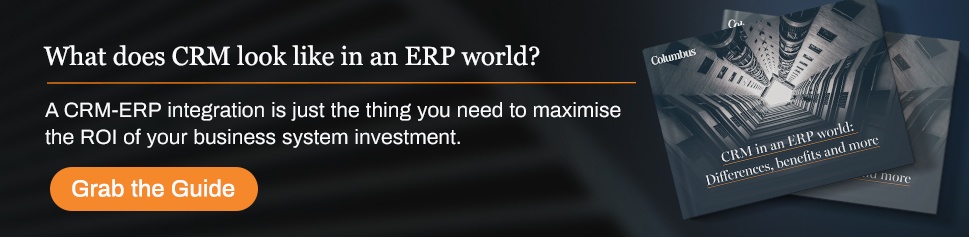An ERP and CRM system may both centralise data, eliminate siloes and boost the efficiency and profitability of a business. But they’re not the same thing.
The biggest difference is an ERP system can manage back-office tasks to help you reduce overheads and improve process and cost efficiency. It is the official and legal transactional system of record for your business while a CRM system, which manages front-office tasks to help you boost sales volume, is not transactional in the same way.
In this blog post, we’ll dig a little deeper. Read on to learn about:
What is a CRM system?

CRM, which stands for Customer Relationship Management, is responsible for managing the relationship between your business and its customers (current and potential). That involves centralising all customer-related information, from their personal details to customer service cases, queries and other interactions with your business, in one location - the CRM system.
The modern-day CRM system has evolved to do more than simply storing your customer data in one place. It can help facilitate customer engagement by:
- Automatically assigning customer cases to the agent best equipped to solve them
- Helping your agents work more proactively e.g. the use of bots that provide your customer service team with smart recommendations based on contextual information on customers and your business
- Enabling cross-team collaboration which can accelerate case resolution time
- Highlighting emerging issues among customers, based on customer satisfaction (CSAT) scores
The modern CRM system also comes with sales force automation capabilities. This includes:
- Contact management so it’s easier to prioritise opportunities, gain visibility into sales activities and more
- Lead and opportunity management to simplify the task of managing leads all the way through the process
- Ability to integrate with other sources of data so accessing the information you need is fast and easy
- Automatically generated reports, ready to use to make more informed decisions
- Predictive forecasting to make sales forecasting easier
- Relationship health notifications so you can quickly see the at-risk customer relationships and intervene to get them back on track
Read about the features your ideal sales force automation software should offer in more depth here.
What is an ERP system?

ERP, which stands for Enterprise Resource Planning, is used to improve process efficiency within a business. Like a CRM system, an ERP system consolidates critical business data into one location, creating a single version of the truth.
But rather than managing customer data and driving sales, an ERP system focuses on improving operational, process and cost efficiency. It’s all about managing back-office activities, such as:
- Unified financial processes so you can gain a snapshot view of the data required to quickly make financial decisions
- Automated recurring billing so you can quickly adapt to revenue recognition standards (among other benefits)
- AI-infused insights to help you predict customer payments, cash flow forecasts, customer demands and more
- Better supply chain management thanks to increased visibility, from inventory to fulfilment
- An intuitive dashboard that allows you to receive notifications on equipment downtime and product quality - so you can mitigate the impact of production delays
Do you need both systems?
 The CRM-ERP relationship is like a key road intersection, as photographed by Aleksejs Bergmanis
The CRM-ERP relationship is like a key road intersection, as photographed by Aleksejs Bergmanis
Yes! A CRM system drives sales and an ERP system streamlines business operations to reduce overall costs. One cannot be substituted for the other because that’s not what they’re designed to do. Together, the two systems can maximise business growth.
Luckily, many solution providers offer both types of systems. For example, Microsoft Dynamics 365 offers an ERP system (Business Central or Finance & Operations, also known as Finance & Supply Chain Management) and a CRM system. And the two systems can be easily integrated which leads to a whole hoard of benefits, including:
- A 360-degree view of your customers
- Better order, inventory and quote management
- Enhanced sales approvals
- Improved process efficiency and internal productivity
All because your key data is available in one place! Read more on how a CRM system complements an ERP here.
Maximise the ROI of your ERP system with a CRM integration
While an ERP and CRM system may share some similarities, such as both having the ability to boost the efficiency and profitability of a business, they aren’t the same thing. Nor can one be used in place of the other.
For optimum efficiency, however, you should consider an ERP-CRM integration. In our guide, we cover how you can navigate an integration project.
Click the button below to learn more.