On March 1st Google will automatically move properties from Universal Analytics to Google Analytics 4. Why is this a problem? If you don’t prepare for this move, the adjustments and settings you have made outside of the basic settings will be lost and you will be left with new, unnecessary and messy properties. But there is a simple way to stop it.
Here's everything you need to know.
As you most likely have heard, Google plans to shut off Universal Analytics on the 1st of July this year. Google Analytics 4 (GA4) will then be the only web-analytics solution that they offer. To prepare for this change, Google will automatically create new GA4 properties based on Universal Analytics accounts.
This automatic migration to GA4 is only relevant if you have not set up any measurement of specific events and goals. For those who use Analytics actively and have set up measurements, this will instead result in extra GA4 properties in the account – but without your measurements and goals – linked to old UA properties.
As you might have guessed, this will quickly become messy and make Analytics hard to use properly. This will happen even if you have already set up GA4 in your account.
How to stop it
What should I do to stop this from happening? It’s actually easy – You simply need to actively opt out. You do this by shutting off the automatic update in your UA-account.
Go to your UA property and find “GA4 Setup assistant”:
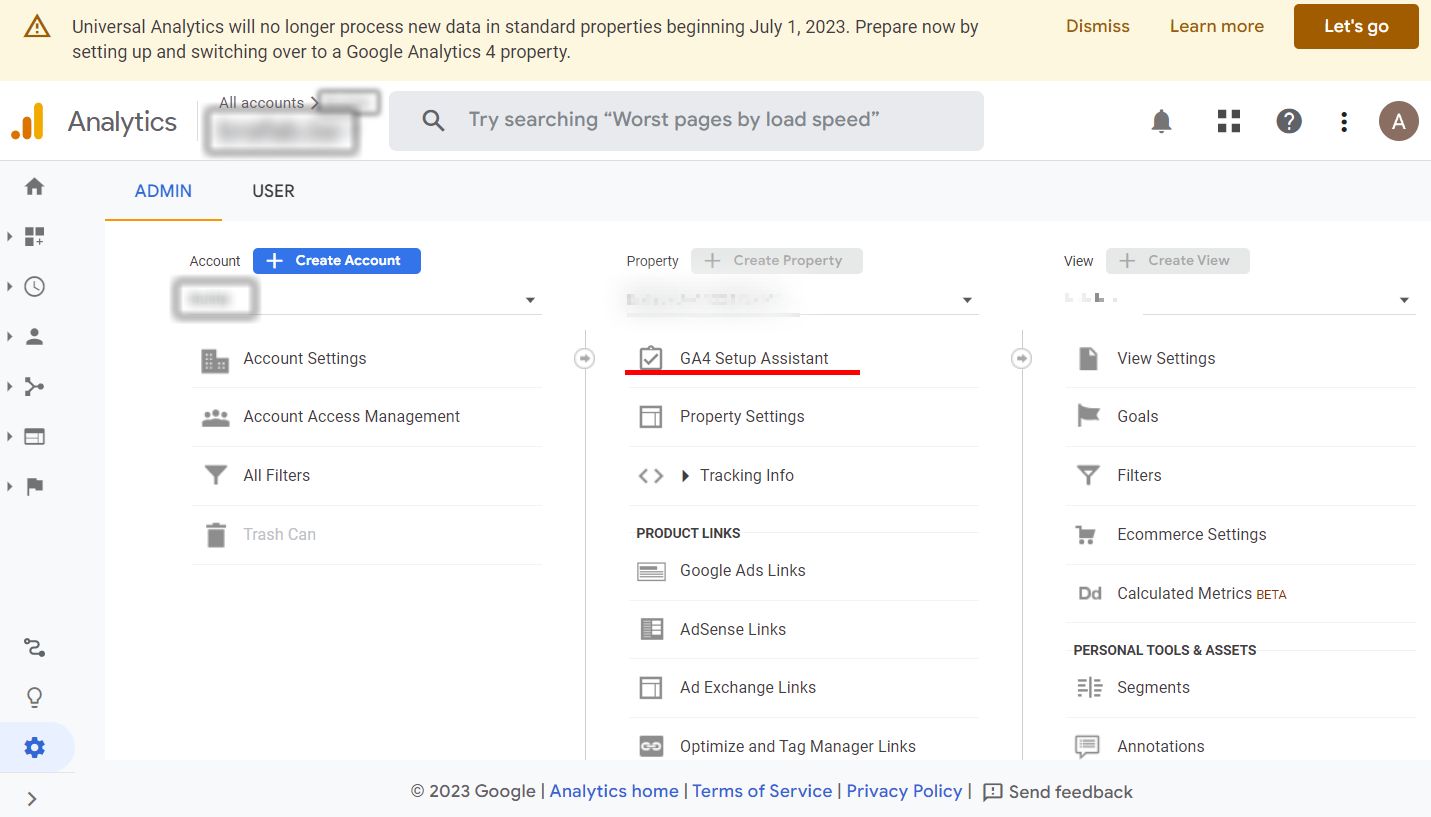
Click on it, scroll down, and find the automatic GA4 property here:
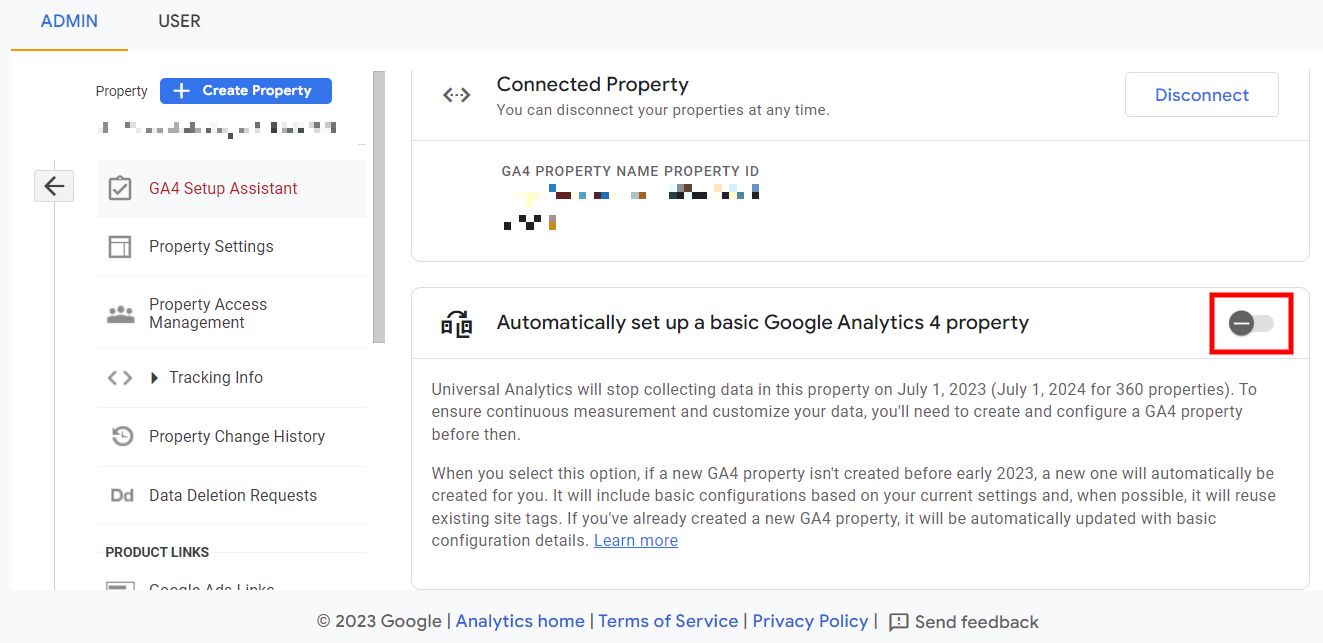
There are no advantages to having them connected and they should be seen as two separate analysis tools, as GA4 and UA measure data in completely different ways.
When you enter a GA4 property, a window might appear asking if you want to connect it with the corresponding UA property. It happens if you have manually set up GA4 properties for pages that already have UA.
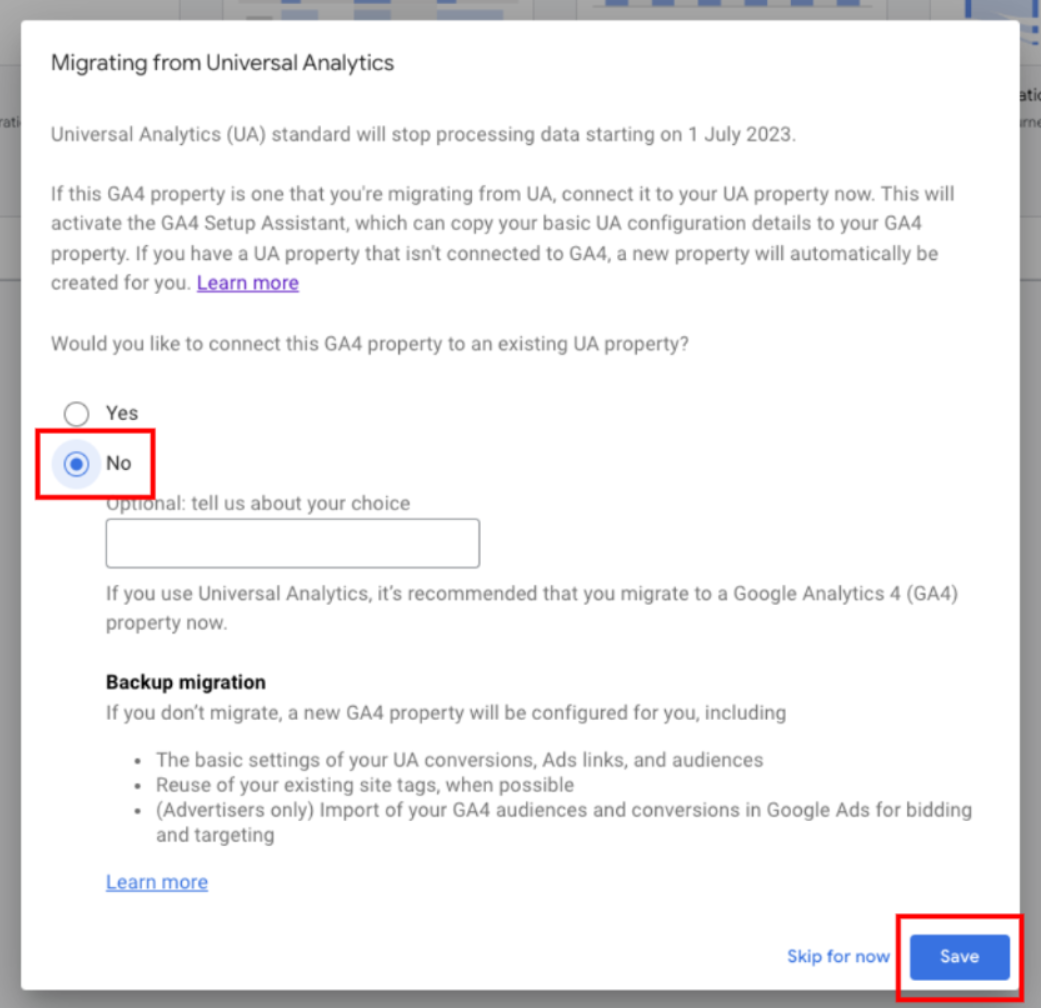
If you don’t do this before the 1st of March, you will need to remove the added GA4 properties at a later date. It’s not a catastrophe, but you will save yourself some headache by doing it on time.
To summarize, there are two things you need to do:
- Go into all old UA properties and turn off the automatic update that happens from March 1st
- Actively select ‘No’ in the pop-up window that may appear in the respective GA4 property
This should be easy to do – just remember to do it in time to minimize future problems.
Are you a Columbus customer and want us to solve it for you? Contact us today!
