As a professional services firm, time and resource management is at the heart of everything you do. This includes your ability to assign the right people to the right tasks and balancing their workload.
Another important part of your business is tracking employee time and external expenses separately from other projects/operational costs. In this blog, we look at the benefits of implementing time and expense software.
Manual time and expense entry impacts your bottom line
Admin work is likely one of the first tasks your consultants push down to their priority list, especially if you’re using Excel spreadsheets. While it might be the last thing on your consultants’ mind, it can have the biggest impact on your bottom line.
The ways manual time and expense management affects your bottom line includes:
- Time and management costs – manually filling out timesheets makes it easy for your employees to make mistake – we’re all human, after all! For example, they may misreport hours worked or expenditures from a business trip
- Accurate costs – inaccurate budgeting makes it harder for you to plan for the future and could result in you spending money that you don’t have down the line
- Strategic costs – you won’t have full visibility of your payroll costs or business expenditure, making it difficult to identify areas for improvement
Ease the burden on your teams with time and expense software
Make the most of your time with time and expense tracking software that enables you to:
- Track project labour and expenses effectively
- Enter time and expense data on desktop, tablet and mobile device
- Record time entry via email or calendar
- Monitor timesheets
- Improve your view into project costs
- Empower your employees with an intuitive user interface
- Secure user impersonation
- Report expenses in multiple currencies
1. Track project labour and expenses effectively
Accurate and timely cost information gives you the data needed to increase productivity and make better, more informed business decisions.
View and track labour, travel and other expenses with a fully-integrated solution that allows you to include out-of-pocket costs in project profitability calculations.
2. Enter time and expense data on desktop, tablet and mobile device
Simplify entry with a single interface for time and expense entry. Interfaces are also available for desktops, tablets and smartphones to meet your employee’s needs.
Streamline the collection of labour and project expenses with timesheets and expense reports. These can be entered anytime, anywhere and are fully validated and available for online project manager approval.
3. Record time entry via email or calendar
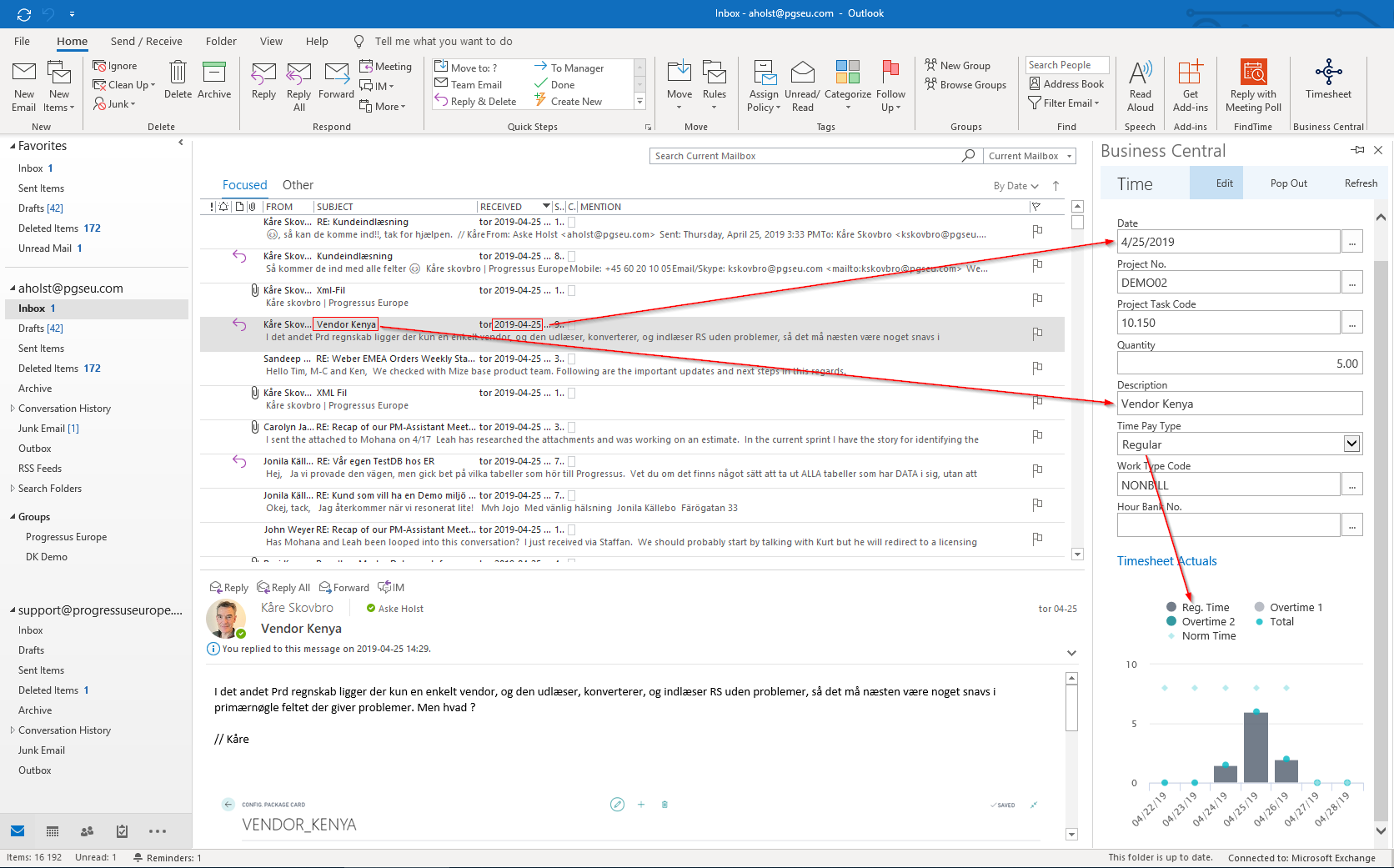
By integrating your calendar with the projects module within your ERP system, you can make it easy to enter time and push back for approval.
4. Monitor timesheets
Quickly view the status of a timesheet to see if it needs to be created, submitted for approval or has been approved. You can also send email reminders to consultants who still need to submit their time and expense entries.
5. Improve your view into project costs
Track labour and employee expenses easily on a project-by-project basis. Plus, allow your users to drill-down into the details of all labour expenses and commitments.
6. Empower your employees with an intuitive user interface
Empower your employees with timecards and expense reports that are single-point and easy-to-use.
Time and expense applications come with one intuitive interface that can be used from a web browser or mobile device.
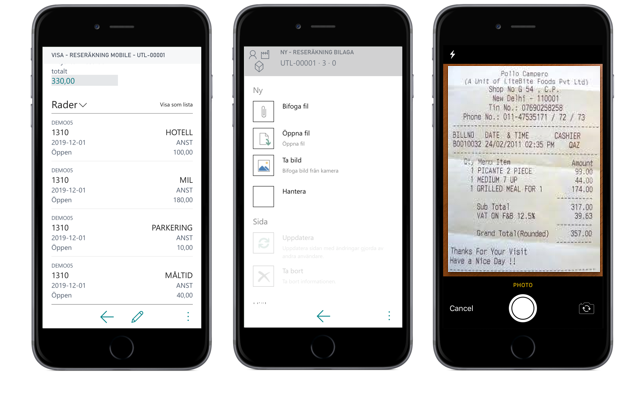
7. Secure user impersonation
Securely log into another user’s account to report hours/expenses for other resources. Some other reasons you may want to impersonate a user include:
- Troubleshoot an issue – your users will see different user interfaces based on their account, so you’ll need to impersonate the user to see what they do
- Make changes – you might want to make amendments on behalf of another user (for example, if your user is away on vacation you can manage their account)
- Preview user account – your administrator can preview what users will see depending on the permissions granted to them
8. Report expenses in multiple currencies
Gain more control of your projects with the ability to report expenses in multiple currencies. For example, easily track employee expenses without worrying about the accuracy of your currency conversion.
Are you ready to invest in time and expense software?
By automating your time and expense processes, you can ensure you never miss a billed hour. That’s right – no more juggling timesheets and expense reports! These effective solutions will give you and your team more time to focus on the work that really matters.
Our time and expense management solution is built upon Dynamics 365 Business Central for Professional Services.
To read more about its features, download the factsheet below.

