Are you under pressure to upgrade your ERP system because your current operating systems or hardware are coming to the end of support? Microsoft is offering extended support for Windows Server 2008 and SQL Server 2008 to customers who shift these platforms from on-premises into Microsoft’s Azure cloud.
The scheduled end of extended support for the 2008 versions of Server and SQL Server are Jan. 14, 2020 and July 9, 2019, respectively. If customers move these workloads into the Azure cloud, they get three extra years of support at no extra cost beyond the price of the Azure service.
These offerings enable organisations to migrate their legacy Windows and SQL servers as virtual machines directly into Microsoft Azure and secure them with sustained patching and updates.
In this blog, I’ll be discussing a few benefits of migrating to a cloud system like Azure and what an efficient migration process looks like.
What is Windows Virtual Desktop?
Let’s start with a quick introduction to Windows Virtual Desktop.
Microsoft have converted Remote Desktop Services into a platform-as-a-service offering in Azure. The legacy Engine of Remote Desktops has been packaged into an easy to use service in Azure that allows organisations to quickly deploy virtual desktops or published applications to end users.
This offering can be deployed rapidly and managed centrally via the Azure portal without having to worry about the setup associated with Remote Desktop Services, such as certificates, Brokers, Load Balancing and Gateways.
Furthermore, this solution can scale up or down automatically to respond to business demands using VM Scale Sets.
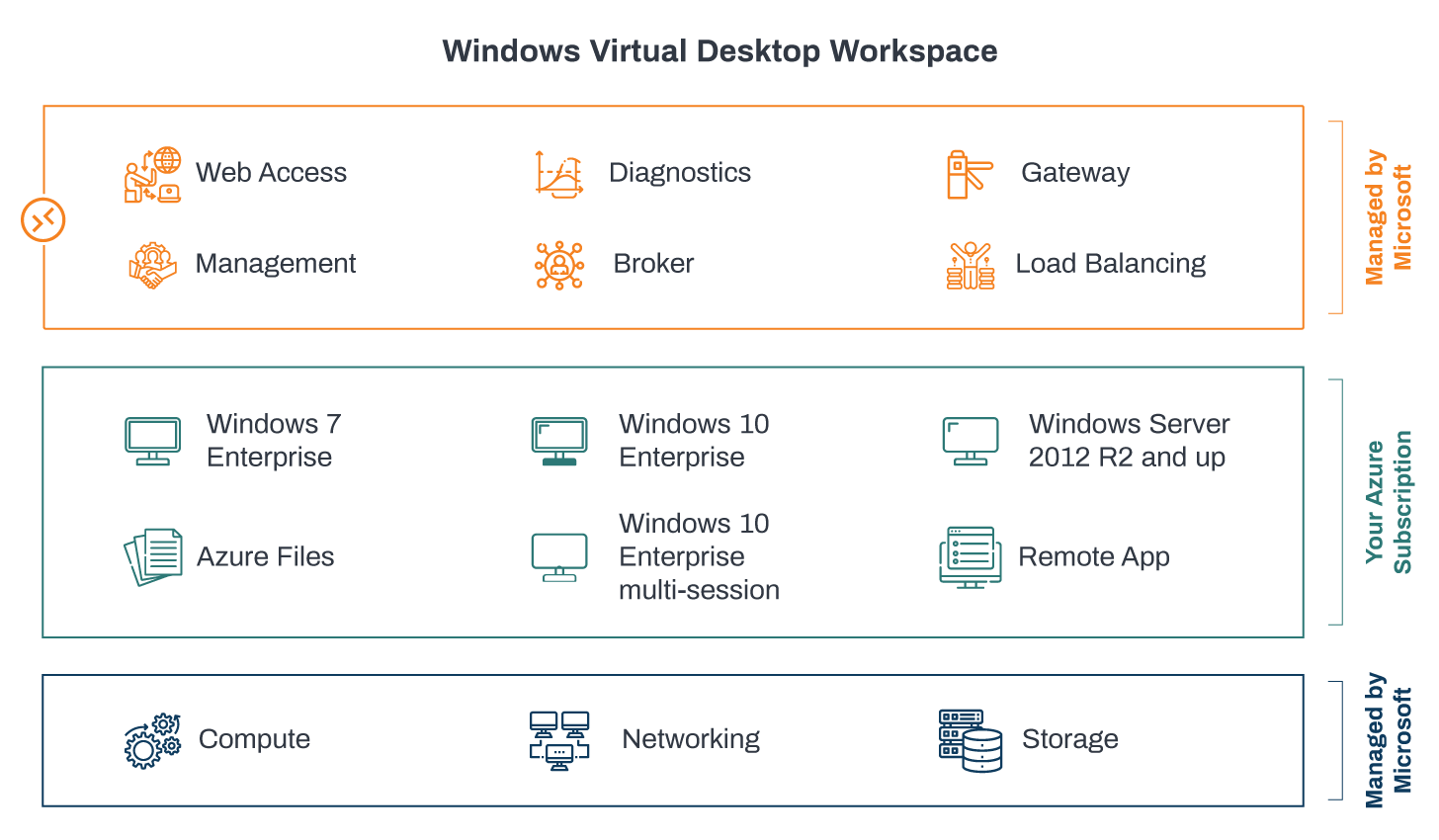
Can we use Windows Virtual Desktop outside the scope of Dynamics legacy systems?
Yes.
Windows Virtual desktop gives companies the ability to provision, control and manage desktops to employees who may or may not have company laptops. End users can connect securely from multiple platforms (including Mac and Chromebook) in any location and access all the applications that users would typically have access to at the office.
In addition to this, if you have clients who are using older systems such as Windows 7 for application compatibility, then you can publish this as an image via Windows Virtual Desktop.
Why is it beneficial to migrate to the cloud?
In other words, we’re talking about why it’s better to migrate to Azure.
- You only pay for what you use
- Pay for the compute cost of the workload depending on resources consumed in Azure
- Reduce the uptime of non-production workloads and only pay for what you use. A non-production workload running during office hours only could reduce costs by up to 60%
- You can size workloads to maximise utilisation of resources against cost and enable scaling to handle increased volumes and seasonal variation
- It removes the requirement to manage and maintain local infrastructure such as servers, racks and air conditioning
What will the impact on end-users be?
Using Azure and Windows Virtual Desktop, users can access applications securely from anywhere in the world, including working from home. This is a huge benefit of migrating to Azure and using Windows Virtual Desktop.
There are multiple topologies depending on the requirement; from full cloud-based authentication using Azure AD through to extending an existing Active Directory using VPN. Once a cut over is achieved, the end-users will maintain their familiar experience, whilst benefiting from the stability and security offered by the Azure platform.
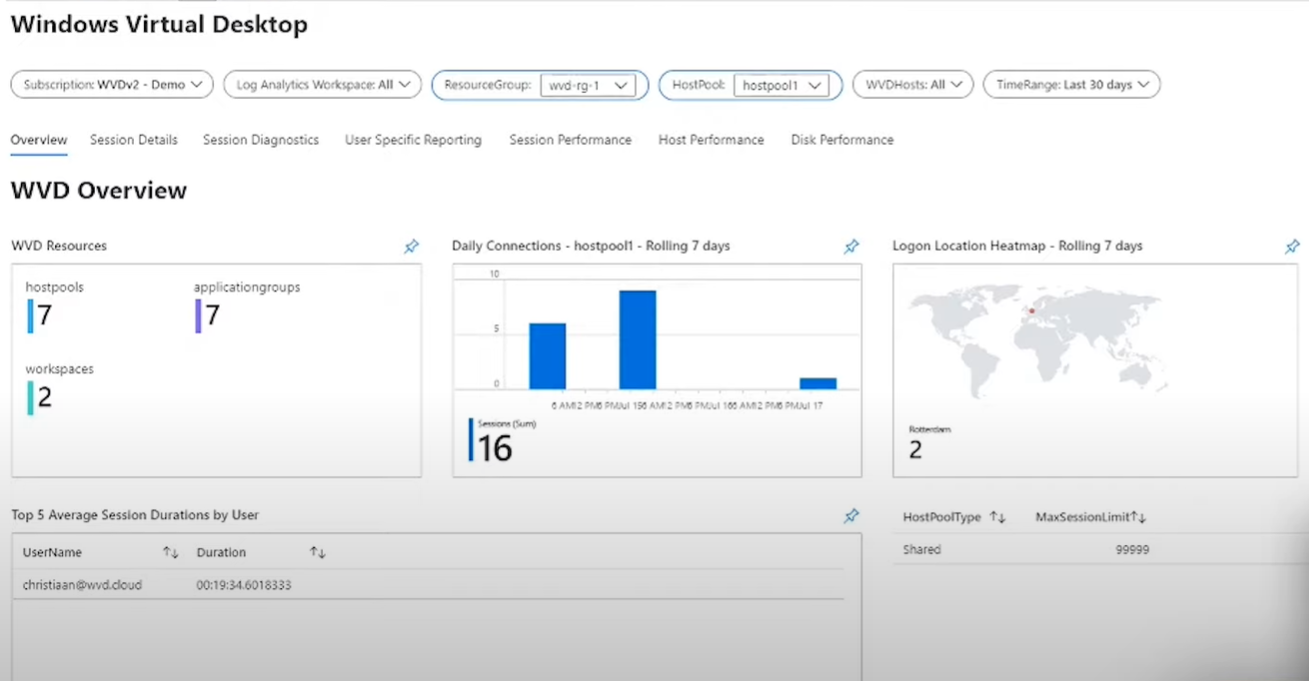
How does the migration to Azure process work?
With an Azure subscription, it’s straightforward to extend your network and domain into Azure. Virtual and Physical Servers can be replicated to the cloud using tools like Azure Site Recovery Services, securely transferring your workload to the Microsoft data centre.
Azure Site Recovery Services is a free service when used for migrations and can be used to replicate stateful workloads to Azure Data Centres.
Working with a partner
Columbus has successfully migrated Dynamics workloads to Azure for customers to extend their platform support into 2022. In addition to extended support, our customers can also reap more benefits from Azure such as geo-redundant high availability (HA) and disaster recovery (DR) capabilities that would typically be more expensive with an on-premise or hybrid approach.
How do we reduce the risk?
We would start with a discovery and design session followed by a pilot of a test environment in Azure for key users. The Pilot system would typically be similar in design to a non-production system with a recent copy of the customer’s production data.
Customers can validate the workload in terms of performance and functionality before committing any further. The Pilot system can be implemented in a pay-as-you-go model initially and shut down at any point.
This step-by-step approach ensures that each migration phase is validated and stabilised before proceeding to the next workload.

Migrating to the cloud should be a no-brainer
To recap, here are a few key benefits of migrating to Azure:
- Securely transfer legacy systems with existing licenses to Azure to achieve the lowest cost and free extended security updates with Azure Hybrid Benefit
- Manage and execute production and non-production Dynamics systems in an Azure Data Centre and only pay for the resources you consume and when you consume them
- With the backend securely migrated, end users can connect securely from anywhere in the world with a stable and familiar user experience running on centrally managed platform that you control
When you can benefit from the above, it just makes business sense to move to the cloud. Your next step is to work with the right consultancy to help guide you through the process.
Pilot your systems in Azure with an award-winning, multi-sector experienced partner like Columbus to validate and phase migrations using a controlled and secure process. Contact us today to get additional insights into how you can benefit from Azure.

