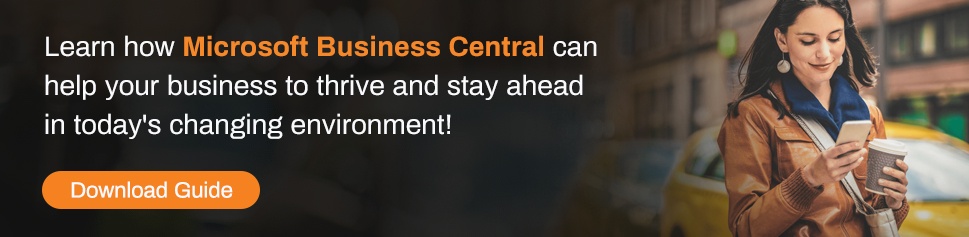Can you remember when you set up the data in your current NAV or Business Central system? Whether this happened many years ago or more recently, an important part of the process was to include master data and opening balances. Hopefully, you did not enter this large volume of data manually! Instead, you would have populated Excel spreadsheets with your data and then used the data migration functionality within Business Central to simply validate and import that data into your system.
This powerful set of functionalities are mundanely described as configuration packages, but they previously had the wonderful name of RapidStart.
Configuration packages were able to simplify that early data migration exercise. However, don’t forget about this functionality - it may prove to be useful even after the process of ‘going live’ is a distant memory.
Here are a few post ‘go live’ usage examples to bear in mind:
- Create a data file – use a configuration package to generate an Excel file. This is an inexpensive and reliable solution to export data from Business Central, useful on an ad-hoc or regular basis.
- Update existing records – use a configuration package to export data from Business Central to a file that can be edited by Excel and re-imported. This could be a time-saving approach, for example, to apply the mass changes required to correct a recurring spelling mistake, to update postcodes in address details or to modify phone number dialling code (STD) values.
- Add new records – use a configuration package to import data into Business Central to easily add a new set of customer, vendor or item records into your system.
One final thought, during the data migration process, you may have used configuration templates in conjunction with configuration packages.
These templates allow standard information associated with a table or a group of records in a table to be defaulted into fields on new records for that table. It is strongly recommended that configuration templates are used to simplify the creation of new records and to enforce consistency in new records in, for example, the customer, vendor and item tables.