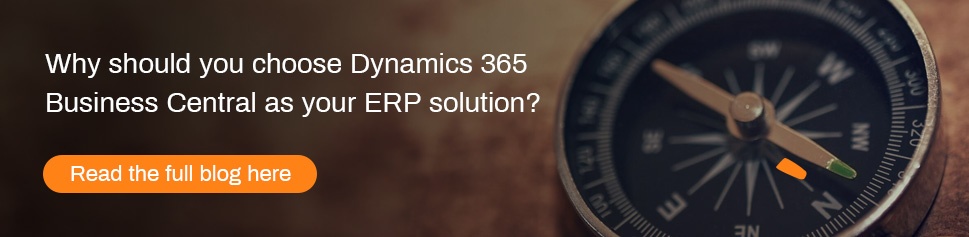The Directions4Partners conference in early November started with some impressive stats on the momentum Dynamics 365 Business Central SaaS has gained:
- 250% year on year growth
- 10,000 businesses now run on Business Central SaaS
- Business Central is available in 45 countries
- Over 1,000 apps are available on Microsoft AppSource to extend Business Central
Microsoft demonstrated their heavy investment into Business Central SaaS by releasing great new features which improve user experience and expand collaboration for a modern workplace. I have picked out some of these enhancements for you in this blog.
User Experience
Let me start with performance and productivity improvements. Most noticeable for the user is how much faster the Role Centre opens and pages load. FactBoxes are more responsive as well. I also appreciate that a report request can now open multiple previews one by one without closing the main window. This allows me to try out different report parameters until I have the final version which I can print or export.
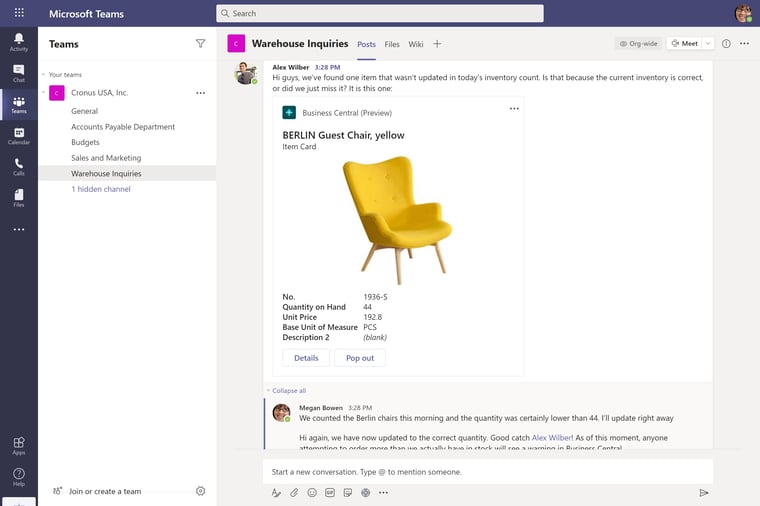
Interesting for multi company organisations is the new Company Hub which allows me to easily switch between companies while also providing an overview of key financial indicators. Together with the company hub Business Central now also caters for Vat Group Reporting. A VAT Group Management assisted setup guide is available in an extension so that companies can quickly get up and running with inter-group submission of VAT returns.
Emailing capabilities have been improved. Dynamics 365 Business Central now has functionality to assign email scenarios to email accounts and to set up reusable email texts and layouts for sales and purchase documents.
Collaboration in Teams
With the Business Central app for Teams it is now possible to share data in a Teams conversation by simply pasting the Business Central page link e.g. for an item. Teams will expand that link into a compact card which I can share with my co-workers. But it doesn’t stop there, I can also view the full card details in a window inside Teams, including FactBoxes and other embedded content such as charts. I can edit fields, initiate workflows, and take action from the window without having to switch apps.
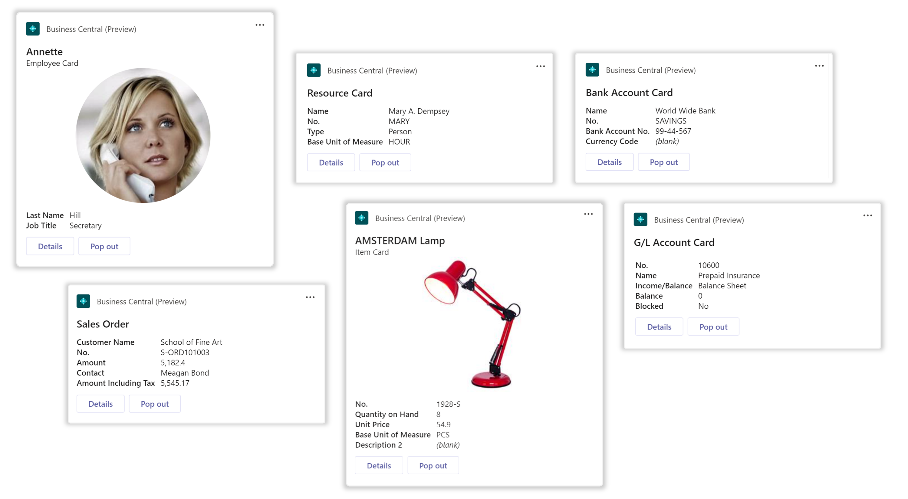
The Business Central app for Teams is designed to work with customisations and solutions as well. No matter what role, industry, or geography, I can paste a link to almost any business entity that I work with – what a great experience!
How long does Microsoft Dynamics 365 Business Central take to implement and how much it cost?
Microsoft is continuing the enhance the Teams integration with future Business Central releases. Together with PowerApps, Teams is growing into a modern workplace platform with a wealth of new possibilities.