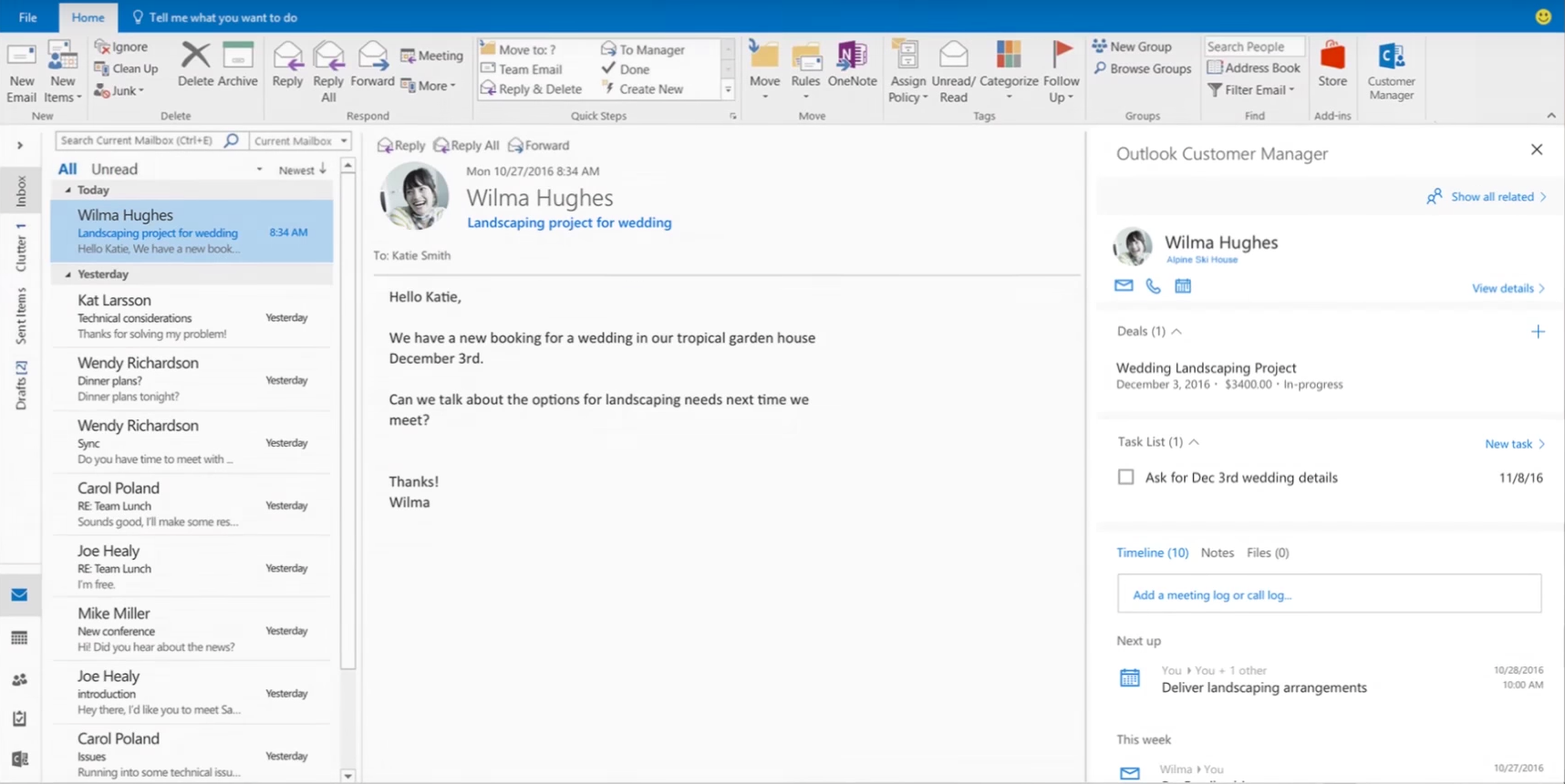In part two of our series examining how to keep your business moving forward in these difficult times (you can check out the first part here), we look at how to stay organised and keep in touch wherever you find yourself.
Part Two: Tame the inbox monster
Go and look now - how many emails are in your Inbox? Ouch. How can you see the wood for the trees with all that clutter? Outlook is where we spend much of our business lives, but if left unmanaged it can become a place you try to avoid at all costs.
Using the tools available in Office 365, you can send and receive less email. The unified workspace provided by Microsoft Teams means that the information that matters is instantly visible to the people that need to see it and that means less mail and subsequently finding yourself with the holy grail of a smaller and more relevant inbox.
Communication is also more immediate, with chat-based messaging that garners an instant response and lets you know that messages have been received which in turn allows you to gain a better understanding of the purpose of the communication much more quickly.
You’ll spend less time managing data and more time with potential customers of that new product too. Outlook Customer Manager can automatically organize information, including emails, meetings, calls and deadlines in one place. No more losing key supplier emails in your inbox. Timely reminders and a unified list of your most important contacts and potential deals help to ensure your priorities are straight.
Clear your desk
As you develop your new product, you’ll create all manner of documentation: designs, forecasts, production and purchase plans to name but a few. Often, you’ll need to share and collaborate on these with members of your launch team, both inside your business an out. Using traditional methods of storage and sharing means that typically you’ll rely on email when working with external partners.
Once notes or amendments to a document have been made, updated versions are then returned via the same method. You run the risk of losing control of the versioning of your files and introducing unnecessary delays.
Having a taxonomy that you define for your file system, and which is instantly searchable allows you to organise your work in such a way that each category of file is clear. It also means that the history of all your edits and conversations relating to the file are also retrievable. This gives you unparalleled capability to support information requests from any source.
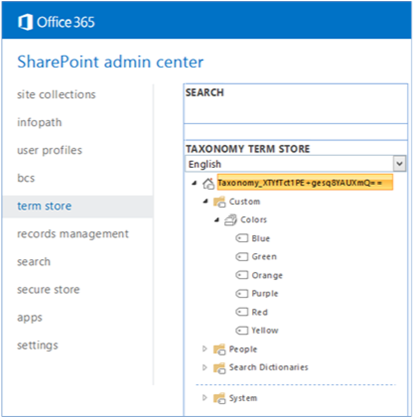
Work on a file, save it directly to OneDrive or SharePoint, and any changes you make are updated seamlessly. Deep integration with Office lets you start co-authoring a document on one device and finish on another, and you can select from a variety of tools to annotate, highlight, and comment on it.
Your team will get more done as inefficiencies are eliminated from your working practices and time to market will decrease as a result. Working within a secure environment which enables compliance will also give your business and potential customers or suppliers confidence that you have a highly professional approach to the governance of key business data.
Make yourself available
Isn’t it always the way, that something important comes up at the most inconvenient moment? Approving the design of your product’s packaging for example. You don’t want to slow up the process but when working as part of a busy modern team, you’re not always at your PC.
Unfortunately, despite these difficulties you must find a way to overcome them as business will continue with or without you. How can you ensure that you are always available no matter what challenge you face?

With Office 365, you can join those important ad-hoc meetings that happen in the corridor and where key decisions are made from any device in any location. You can also reduce the need to travel and drive down the cost of introducing new products by using video calls to put your eyes where they can do the most good without leaving the office.
Remote working is fast becoming commonplace for most business industries. How can you embrace this and ensure that you retain and potentially increase current productivity from your team?
No matter where you find yourself working, you’ll be able to contribute, as the entire suite of Office365 software is available on mobile or table devices, with the same familiar user experience.
So, reviewing that important packing design PDF could be done securely from home or even from the airport.
Ready to make life easy for yourself?
Making use of these modern workplace tools could truly transform the way you run your business. Particularly in the light of recent events and the necessity to home work. You can ensure that your business is ready to combat any major challenge that they may face. But with a bewildering array of software which offer similar functionality, how do you decide which is right for you?
At Columbus, we know that getting hands on is a great way to learn, but expert guidance is a key part of any effective pilot. Our close relationship with Microsoft means that our Cloud Specialists have the knowledge of the most recent updates to continuously updated tools.
Working with them during a free trial means that you will have access to that knowledge and experience through guided video tutorials and an on-line workshop aimed at tailoring a productivity solution to your business.
Start your FREE 30-day trial today and discover a modern workplace that will delight your employees and customers as your business moves to the next level.